Ontdek duizenden inhoudsstukken, gemakkelijk te filteren op mediatype.
Widgets, foto's, video's, sjablonen, enzovoort. Ontdek duizenden belangrijke media die door ons of onze partners zijn verzameld om uw eigen uitzendingen te verrijken.

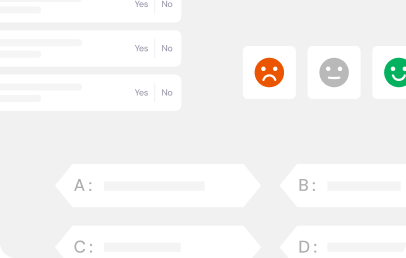
Gespecialiseerde content creators
Maak uw favorieten en deel ze!

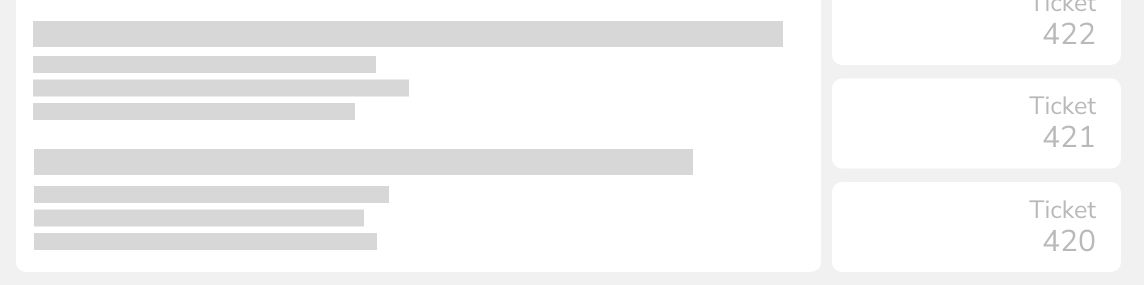
Een bron van inspiratie en inkomsten voor de meest getalenteerden onder u.
Toegang tot inhoud van uitgevers en gebruikers die ervoor hebben gekozen om hun eigen media te delen. Wilt u zelf uw creaties gratis of tegen betaling delen? Geen probleem, activeer uw "Uitzender" -profiel.
Dankzij onze API met meerdere fotobanken kunnen we u duizenden afbeeldingen aanbieden om uw eigen creaties te verrijken.
Monitors in portret- of landschapsmodus, klein of groot scherm, kleur of zwart-wit, enzovoort.
Beevr Elements heeft een filter geïntegreerd waarmee u gemakkelijk toegang krijgt tot de meest geschikte media voor uw huidige schermconfiguratie en dus alle kansen hebt om het juiste bericht op de best mogelijke manier te verspreiden.
Beevr Elements biedt u gratis en betaalde media.
Zonder verplichtingen zijn credits een goede oplossing om toegang te krijgen tot betaalde bestanden die niet zijn inbegrepen in uw abonnement.



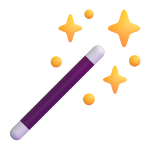
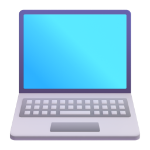

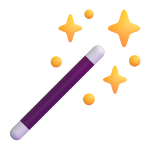
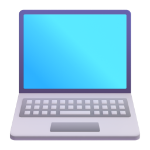

.accordion-body, though the transition does limit overflow.
.accordion-body, though the transition does limit overflow.
.accordion-body, though the transition does limit overflow.